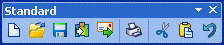
Standard Toolbar
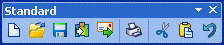
The Standard Toolbar contains the Insert Empty Page, Add job, Save, SharePoint, Email, Print, Cut, Copy, Paste and Undo buttons.
The following table shows the buttons and their descriptions:
|
|
Button |
Description |
|
|
Insert Empty Page |
Opens the Empty Page dialog to insert an empty page at the end of the print job. |
|
|
Add Job |
Opens the Open dialog to add print jobs to ePrint. |
|
|
Save |
Opens the Save As dialog to save the currently loaded print job(s). |
|
|
SharePoint |
Opens the SharePoint Save As dialog to save the currently loaded print job(s) and then upload it to the SharePoint site. |
|
|
|
Opens the Save As dialog to save currently loaded job(s) and then send it to an email address. |
|
|
|
Opens the Print dialog to print the currently loaded print job. |
|
|
Cut |
Cuts the currently selected page to the ePrint clipboard. |
|
|
Paste |
Pastes the page from the ePrint clipboard before the selected page |
|
|
Undo |
Undoes the last action. |