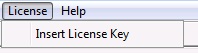
Adding a License Key
To add the License key, start the ePrint TS Users Manager. Start -> Program Files -> ePrint TS Program File Group -> ePrint TS Users Manager. When the dialog appears select License -> Insert License Key.
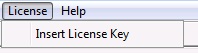
The Insert License Key dialog will appear.
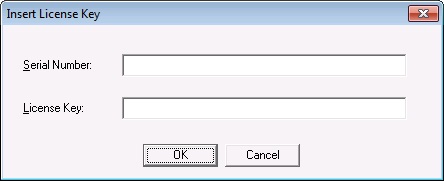
Type the serial number and the license key, obtained from LEAD Technologies, in the appropriate boxes and click OK. This will activate the license key.