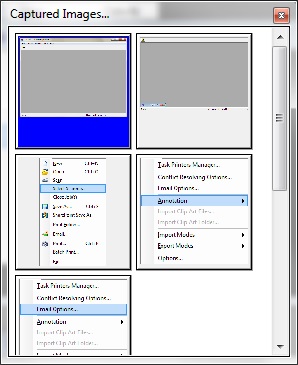
Captured Images Window
The Captured Images window acts as a clipboard to display thumbnails of your captured images:
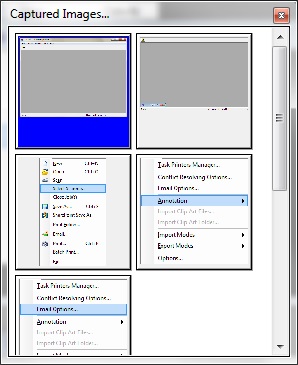
To open the window, click the View Thumbnails button (  ) on the toolbar.
Right-click any thumbnail to Copy,
Delete, or Save the image. Thumbnails remain in the Captured Images
Window until you delete them.
) on the toolbar.
Right-click any thumbnail to Copy,
Delete, or Save the image. Thumbnails remain in the Captured Images
Window until you delete them.