Document Options (Printer Resolution) Page
Use this page to configure the resolution for the selected printer. Use the Document Options page to set the resolution. This dialog appears only if the Task Printer Wizard has been opened by choosing Tools ➔Task Printers Manager. The Document Options page is shown in the following figure:
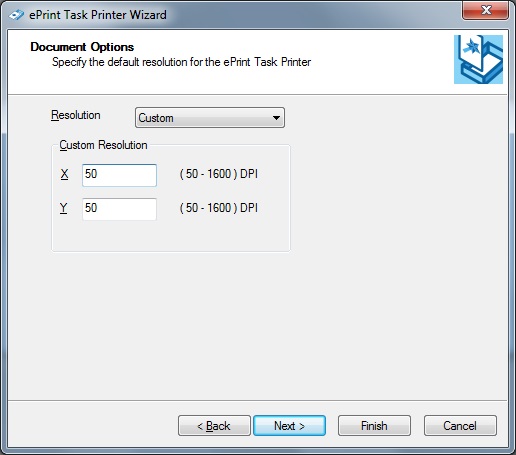
The following fields are on the Printer Resolution Page:
Resolution Drop-down List box
Use this option to select one of the predefined resolutions.
Select Custom value to set a specific resolution.
X Edit box
Use this option to specify the X resolution of the Task printer. X resolution and Y resolution should be the same. (This is the pixels/inch resolution).
The value of this option is reflected to the value of Y edit box.
Possible values range between 50 and 1600.
This option is only available if the Custom value was selected in the Resolution drop-down list box.
Y Edit box
Use this option to specify the Y resolution of the Task printer. X resolution and Y resolution should be the same. (This is the pixels/inch resolution).
The value of this option is reflected to the value of X edit box.
Possible values range between 50 and 1600.
This option is only available if the Custom value was selected in the Resolution drop-down list box.