Batch Print Page
This page allows the user to have the document print the generated file to one or more printer drivers installed on the system including physical hardware printers or additional ePrint task printers for additional processing.
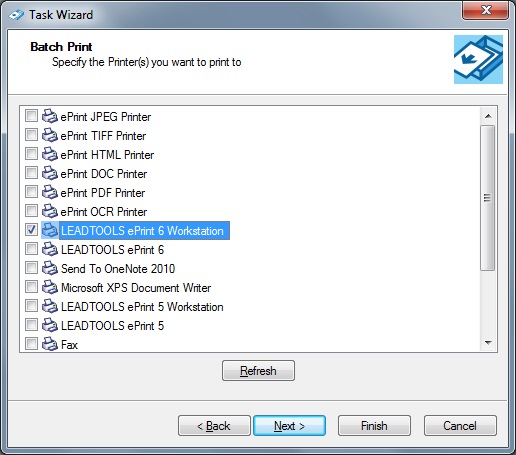
The following fields are on the Batch Print Page:
Batch Printers List box:
This list displays the available printers on your system which are accessible to ePrint.
Through the list, the user can:
-
Select the printer(s) to be used.
-
Access a printer's properties by right-clicking or double-clicking the printer name.
-
Access the Enhanced Printing Options dialog for the selected printer by right-clicking the printer name and selecting Enhanced Options.
Refresh Button
Click this button to refresh the Batch Printers list box.