AutoCAD DXF (*.dxf) Save As Options Dialog
Use the Save As Options - AutoCAD DXF dialog to specify the sub-format for the AutoCAD DXF file format.
To display the Save As Options - AutoCAD DXF dialog, from the Save As dialog click on the Options button and make sure the Vector Formats is selected in the File type drop-down list box and AutoCAD DXF is selected in the Save As drop-down list box.
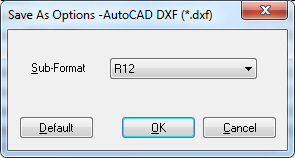
The following fields are on the Save As Options - AutoCAD DXF dialog:
Sub-Format Drop-down List box:
Use the Sub-Format drop-down list box to specify the sub-format for the AutoCAD DXF. Possible values are:
-
R12: Create DXF format (version 12).
-
R13: Create DXF format (version 13) that supports raster images.
-
Tiff DXF: DXF will be saved in a multi-page TIFF file.
Default Button
Click the Default button to restore the option in the Sub-Format drop-down list box in the dialog, to its default value.
OK Button
Click the OK button to close the dialog and save the changes to the option settings.
Cancel Button
Click the Cancel button to close the dialog and discard the changes to the option settings.
See Also