MAPI Profile Dialog
Use the MAPI Profile Dialog to configure the MAPI Profile settings to be used when sending email.
To display the MAPI Profile dialog, from the main menu, select Tools ➔ Email Options and then with the Default Email Client radio button selected, click the Configure MAPI Login Settings button.
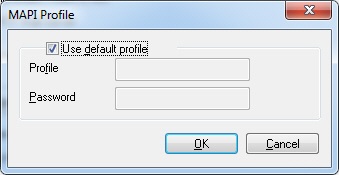
The following fields are on the MAPI Profile dialog:
Use default profile Check box
Select this check box to determine whether to send email using the default profile, or a specific one.
Profile Edit box:
Use this option to enter the name of the profile to use.
Password Edit box:
Use this option to enter the password of the profile to use.
OK Button
Click OK to close the dialog and save the changes.
Cancel Button
Click Cancel to close the dialog and discard all changes.
See Also