General Tab
This tab lets the user specify the page title, and the background color.
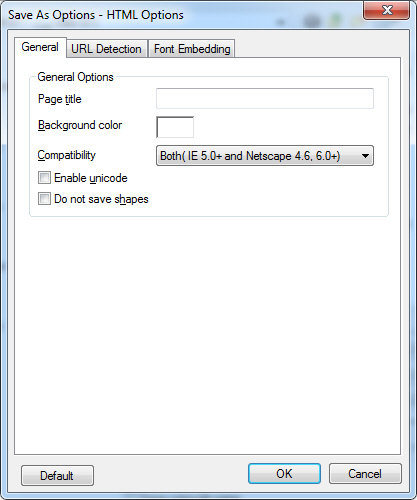
The following fields are on the General tab:
Page title Edit box
Use this option to specify the page title.
Background color Button
Click the Background color button to open the Color dialog and select a custom color for the background.
Compatibility List box
Use this option to specify whether the generated HTML file should be compatible with Internet Explorer 5.0+, Netscape 4.6, 6.0+, or both Internet Explorer and Netscape.
Enable Unicode Check box
Select this check box to determine whether to generate HTML files with UNICODE support.
Do not save shapes Check box
Select this check box to specify whether to generate documents supporting shapes.