Task Summary Dialog
Use the Task Summary dialog for quick access to executing, summarizing and editing a task specification.
To display the Task Summary dialog, from the main menu, choose Tasks and select a task from the list of user-created tasks at the bottom of the menu.
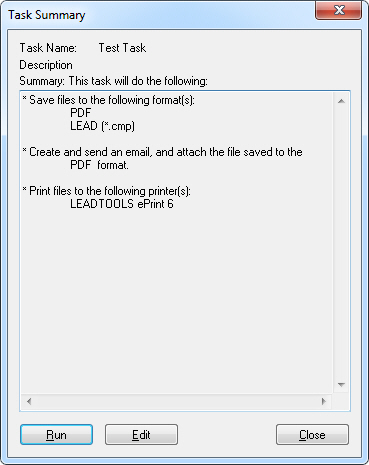
The following fields are on the Task Summary dialog:
Task Name:
Shows the name of the task.
Description:
Shows the description of the task.
Summary:
Shows the summary of the task.
Run Button
Click the Run button to execute the task.
Edit Button
Click the Edit button to display the Task Wizard dialog. This dialog will reconfigure the options of the task.
Cancel Button
Click the Cancel button to close the dialog without executing the task.