Create Mode Dialog
Use the Create Mode dialog to create a new stationery/overlay type. To display the Create Mode dialog, from the Stationery/Overlays Toolbar, click the Create button ( ). The Create Mode dialog is shown in the following figure:
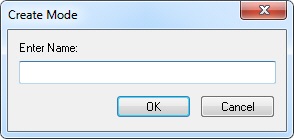
The following fields are on the Create Mode dialog:
Enter Name Edit box:
Enter the name for the new stationery or overlay.
OK Button
Click OK to close the dialog box and save the changes.
Cancel Button
Click Cancel to close the dialog box and discard changes
See Also