Conflict Found Dialog
Use the Conflict Found dialog to set what to do when a page is being saved and a naming conflict occurs. The Conflict Found dialog appears when a file is being saved and another file with the same name currently exists at that location.
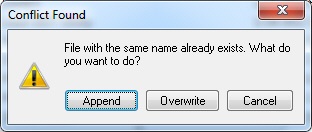
The following fields are on the Conflict Found dialog:
Append Button
Click this button to append the files to be saved to the currently existing file. This button is only available if the file format supports multi-page files.
Overwrite Button
Click this button to overwrite the existing file with the newer file being saved.
Cancel Button
Click Cancel to close the dialog box without saving the file.