Fill Tab
Use the options on this tab to customize the fill properties for subsequent and currently selected annotations.
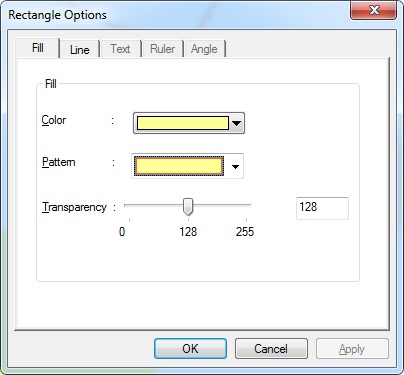
The following fields are on the Fill Tab:
Color Drop-down List box:
Use this option to select the fill color for selected annotations shapes that use color fills.
Pattern Drop-down List box:
Use this option to select a fill pattern for selected annotations shapes that use color fills.
Transparency Slider:
Use this option to select the alpha channel value for the fill color or pattern. Possible values are from 0 to 255 where zero is completely transparent and 255 is completely opaque.
Transparency Edit box
This option displays the selected alpha channel value of the fill color or pattern.