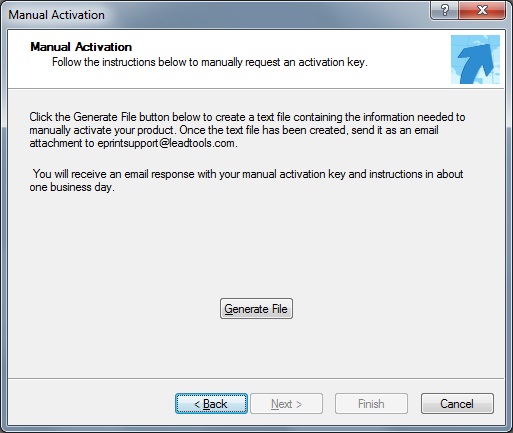
Manual Activation Page
Use this page to manually request an activation code by sending an email or a fax. The Manual Activation Page is shown in the following figure:
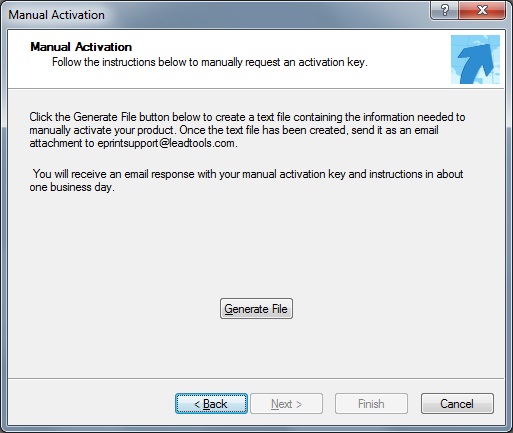
The following fields are on the Manual Activation Page:
Generate File Button
Click this button to generate an activation code request key. The wizard will display the Save File dialog with a text file name. Save the text file, then click Finish.
Attach the text file to an email message and send it to support@leadtools.com. LEADTOOLS will receive this text file and use the key contained in the file to generate an activation code. You will receive an email reply in about one business day.
If you do not have email access, print the text file and fax it ATTN: LEAD Sales to: (704) 372-8161. Include your fax number for a fax reply.
When you receive the reply with the activation code, restart ePrint. The Activation dialog will re-open. Click Activate, then follow the prompts to the Activation Method Page. Choose the "I have an activation code" radio button and enter the activation code in the edit box.